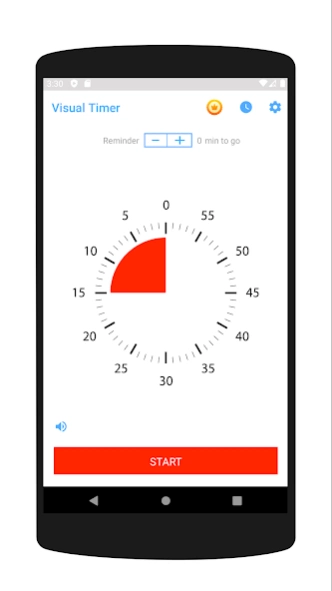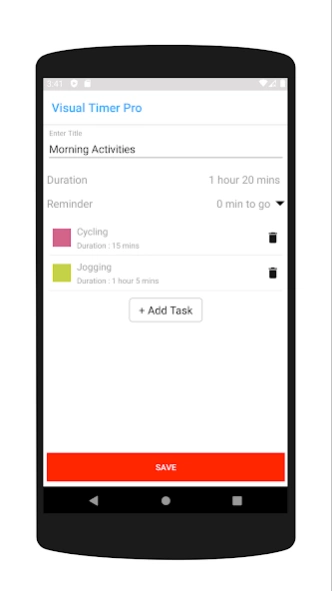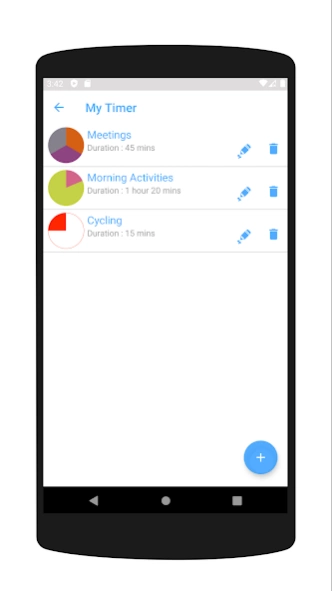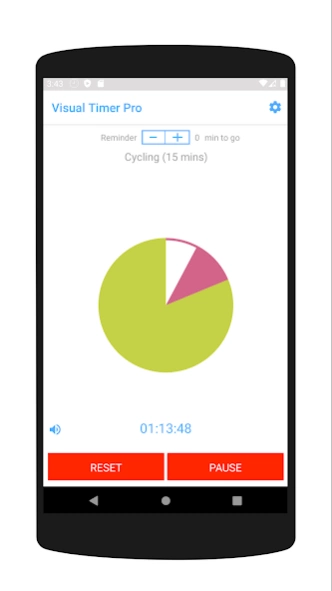Visual Timer 1.8
Continue to app
Free Version
Publisher Description
Visual Timer - Start improving your time management skills with a single click.
Using Visual timer is very beneficial from the productivity point of view. It is hard to manage your time when you set no real boundaries and a good old timer is capable of doing just that. Only when you have a boundary on your time can you stick to the task you should be working on.
When it comes to timer you should look for simple ones. You don't really need any extra features - all it has to be able to do is to count down. It just has to inform you when the time is up.
A timer can be also very helpful with reminding you not to work. Instead of sitting in front of your computer screen all day it is better to have a couple short breaks and get some move. Stand up an stretch and you will be much more productive afterwards. Use visual timer to remind you about those breaks a couple of times a day.
Simple solutions are always the best. That is why you should choose a simple countdown timer to up your productivity.
Features:
+ Are you trying to maintain a regiment of exercising for 30 minutes each day? Be honest about it and set the timer for that amount of time. It will also help you spread the different parts of your workout the way you want it spending as much time as you need stretching and warming up. Finally, you will know how much time is left and that will usually keep you motivated to keep on going for that 5 minutes that are left.
+ Staying focused. We all know how hard it is these days to avoid distractions. Facebook and Twitter are very tempting. Unfortunately, if you decide to stop working even for a minute it may not be that easy to get back on track. You can avoid it by setting a timer and making a commitment to only do stuff that matter during that time. The opposite situation is also possible. You may be working so hard that you forget to make make some breaks. In this case the gong will remind you about having some time off.
+ It may be a good idea to take a quick power nap. The studies show that napping can boost your performance. The idea is to sleep only for 15 or 20 minutes so using a Visual timer is advised. You have to get up as soon as the alarm goes off. Sleeping for any longer than 20 minutes will be counterproductive and will compromise the nap. Sleeping even longer can lead to sleep inertia, making you feel even more tired than before the break. That makes the Visual timer even more needed.
These are just some very basic examples of the potential applications of a Visual timer. I am sure that you can think of many more. The possibilities are in fact endless.
Visual Timer makes things even easier. With Reset and Start buttons you have more control over the timer. You can set the timer at any point and comfortably prepare for the launch. The countdown will start only when you are ready to press the start button. You can also reset the countdown at any time which is not always possible in case of a physical timer.
About Visual Timer
Visual Timer is a free app for Android published in the PIMS & Calendars list of apps, part of Business.
The company that develops Visual Timer is AppsUnlimited. The latest version released by its developer is 1.8.
To install Visual Timer on your Android device, just click the green Continue To App button above to start the installation process. The app is listed on our website since 2021-03-16 and was downloaded 1 times. We have already checked if the download link is safe, however for your own protection we recommend that you scan the downloaded app with your antivirus. Your antivirus may detect the Visual Timer as malware as malware if the download link to com.appsunlimited.timer is broken.
How to install Visual Timer on your Android device:
- Click on the Continue To App button on our website. This will redirect you to Google Play.
- Once the Visual Timer is shown in the Google Play listing of your Android device, you can start its download and installation. Tap on the Install button located below the search bar and to the right of the app icon.
- A pop-up window with the permissions required by Visual Timer will be shown. Click on Accept to continue the process.
- Visual Timer will be downloaded onto your device, displaying a progress. Once the download completes, the installation will start and you'll get a notification after the installation is finished.